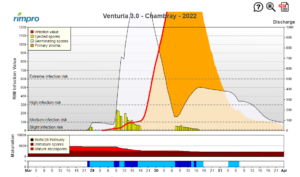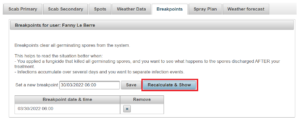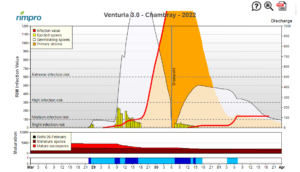How to use breakpoints?
Fungicides kill germinating spores. When you are sure your fungicide application was done well, you can ‘kill’ all germinating spores in the model by setting a ‘breakpoint’. Now you can see how the spores that are discharged after your breakpoint develop.
If you want to add a breakpoint
- click on the breakpoint tab in the scab model
- select date and time of your breakpoint
- click on “save”
- click on recalculate and show
You can set your breakpoint on the moment of your fungicide application, or you can wait until the fungicide cover gets lower than 50%. Your next fungicide application must be just before the next red infection line starts.
Another application of this tool can be to visualise individual peaks of infection. In the case of several rain events accumulating over several days, it can be interesting to visualise the infections related to each rain event.
In this way, a breakpoint can be defined just before a new rainfall to visualise the infection associated with it.