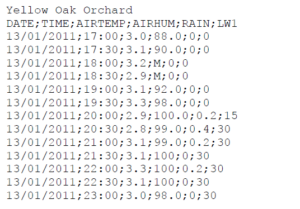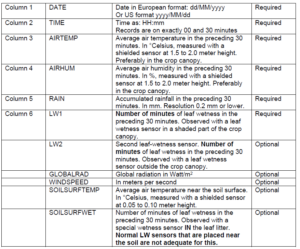How can I use the “Standard” RIMpro format?
You have a weather station that is not listed (yet) in the list of compatible interfaces?
You can import and read any weather data file in RIMpro as long as it is in the “RIMproStandard” format.
Find below the explanations on the format that we expect :
RIMpro Cloud Service can import weather data and weather forecast data as:
– dynamically generated file by a REST service (preferred)
– static file from an FTP or FTPS server
– static file from a HTTP or HTTPS server
Caution
As any other model you provide your weather data to, RIMpro expects your data to be complete and accurate. It is your responsibility to check, correct and complete the data files before you make them available to RIMpro. You could implement crosschecks between data fields to find odd values, and apply auto correction or autocompletion of data, and warnings for mainanance/replacement of corrupt sensors.
Incorrect and incomplete date data input will produce incorrect simulation output that can lead to costly errors in the decisions by the end-user.
General import format for RIMpro
We can create interfaces to read special data formats, but for system stability we prefer that you provide your data in our standard csv format. The next paragraph describes this General RIMpro Interface Format that is light weight, human-readable and processable to check for errors.
- The file is a semicolon separated ascii file with extension csv.
- Each line is terminated by CR-LF.
- The first line in the file holds the name of the location
- Second line holds the standard headers for the columns that are present, separated by semicolons.
- The table below provides the headers and the sensor requirements.
- From the third line onward, each line contains a sequential record.
- If the data are not provided by a service that can serve data dynamically over a requested time range, the data in the static file should start with the beginning of the vegetation season (January 1st for the northern hemisphere, July 1st for the southern hemisphere).
- The data file should be appended after each new reading to enable real time processing as close as possible.
- The data resolution is 30 minutes.
- Records should be on 00:00 and 30:00 minutes of the hour.
- A dot is used as decimal separator.
- All data values should be metric (no inches but mm of rain, and temperature in °C not in °F).
- The first six columns are obligatory and should appear in the given order.
- If you have records including global radiation and wind speed, please add these to the file that is returned by your service. We can use these in future model development.
- The extra sensors can be added in any order.
- Sensors that are not present should not appear in the header of the file, and should not appear as empty entries in the file.
- Missing sensor values are noted as M (M=missing)
- If a complete data line is missing, this line should not appear in the file. (RIMpro will interpolate when only a few lines are missing)
- The last data line should be a valid record. Not line with data time without data values.
Crop-wetness values
RIMpro needs to know how many minutes in the 30-minute recording interval the crop was wet. There are many types of leaf-wetness sensors, based of different technology, and producing values in their individual specific data range. From the practical experience with the leaf-wetness sensor you use, you have to conclude for how many minutes during the recording interval the crop was wet.
Sample data file