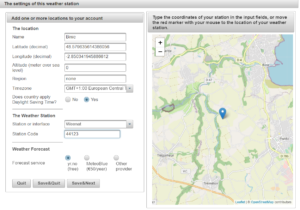How can I connect my Weenat weather station?
Connect to your Weenat app
– create a plot on the Weenat application and connect your 2 sensors (weather station and leaf wetness sensor) to it.
– go to “Administration”, then “Options”, select RIMPro and “ACTIVATE OPTION”.
Once the option has been validated, a window will appear with the manufacturer’s code to be sent to RIMPro in order to make the link.
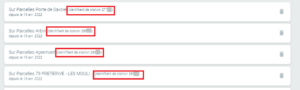
Connect to your RIMpro account (or create one if you don’t already have one)
- Go to Administration>Location
- Click on “Add location” on top right
- Fill the name, GPS position, Altitude, Timezone of your station. If you have an advisor account, you can also choose a region for your station
- Chose the “Weenat” interface
- Paste your station’s code