How can I connect my Soil Moisture Sense weather station?
Contact Peter White (peterwhite@soilmoisturesense.com) and give him the serial number of your weather stations.
He will activate the weather data transfer to RIMpro and vive you your station code.
Connect to your RIMpro account (or create one if you don’t already have one)
- Go to Administration>Location
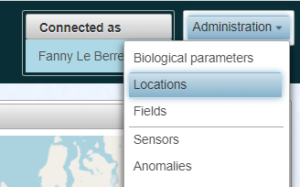
- Click on “Add location” on top right
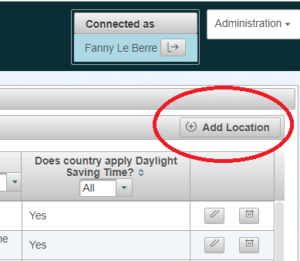
- Fill the name, GPS position, Altitude, Timezone of your station. If you have an advisor account, you can also choose a region for your station
- Chose the “Smsltdweather” interface
- Paste the station code of the weather station
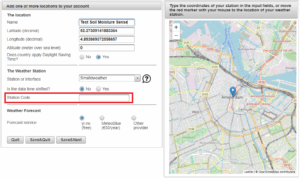
Save and Quit (or Save and Next to add another weather station)