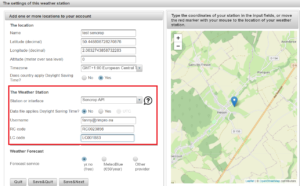How can I connect my Sencrop weather station?
Since march 2023 there is a new interface “Sencrop API”. Here is an explanation on how to connect your weather station
Go to your Sencrop App and click on the DST section

Select RIMpro and click
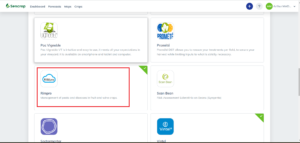
Select the Raincrops and Leafcrops that you want to connect (for each location you need 1RC+1LC)
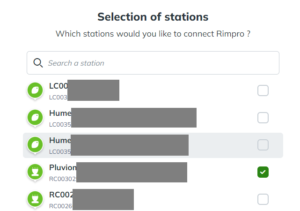
Connect to your RIMpro account (or create one if you don’t already have one)
- Go to Administration>Location
- Click on “Add location” on top right
- Fill the name, GPS position, Altitude, Timezone of your station. If you have an advisor account, you can also choose a region for your station
- Chose the “Sencrop API” interface
- Enter as username the email adress of your Sencrop account
- Enter your RC and LC code (ex : RC0023856 and LC001883)
Save and Quit