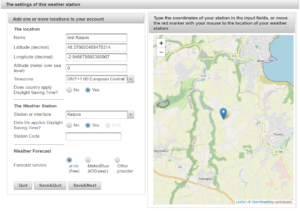How can I connect my Kaipos weather station?
Contact ip@kaipos.ltd to know your station code
Connect to your RIMpro account (or create one if you don’t already have one)
- Go to Administration>Location
- Click on “Add location” on top right
- Fill the name, GPS position, Altitude, Timezone of your station. If you have an advisor account, you can also choose a region for your station
- Chose the “Kaipos” interface
- Paste the station code of the weather station
Save and Quit