How can I connect my Davis weatherlink weather station?
Connect to the WeatherLink platform (https://www.weatherlink.com/)

Click on the top left menu button, then on the “User” icon :
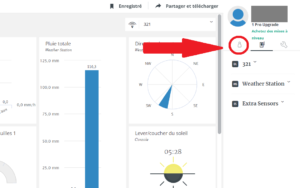
Copy the “API V2 Key” and the “API Secret Key” : these will have to be used as the Username and Password respectively when setting up the station in Rimpro.
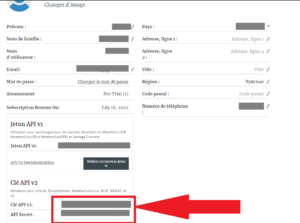
Next, click on the menu again on the top right corner of the site, and click on the spanner icon :
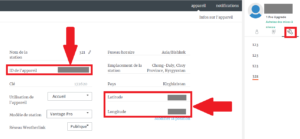
Copy the following info which will need to be used later to setup the station in Rimpro :
-
- ID of the weather station (12 letters/digits)
- Latitude
- Longitude
Once this info has been obtained, create the station in Rimpro :
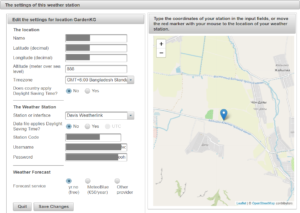
- Choose interface “Davis Weatherlink”
- Station code = ID of the weather station (12 letters/digits)
- Username = API Key
- Password = API Secret