How can I change the working year?
If you want to change working year (to see the results of the models for example),
you can go to Administration>locations
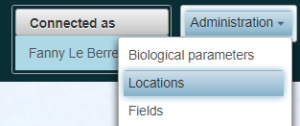
You can change the working year directly in the table, and then go back to your simulations.
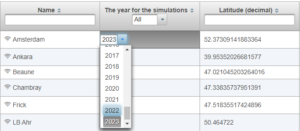
Please note that if your weather data provider is not saving the weather data, we might not be able to access previous years’ weather data