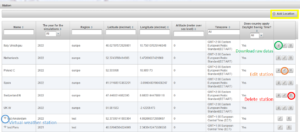How can I add or delete a station from my account?
Go to your RIMpro account and click on Administration>Location
There you see a table with all your stations. The “satellite” icon next to the name of the station means this is a virtual weather station
-You can download the raw data of your weather data file by clicking on the “page” icon on the right
-You can edit a station by clicking on the “pencil” icon on the right
-You can delete a station by clicking on the “bin” icon on the right
-You can add a station by clicking on “Add location” on top right