How can I add a virtual weather station?
Connect to your RIMpro account (or create one if you don’t already have one)
- Go to Administration>Location
- Click on “Add Location”
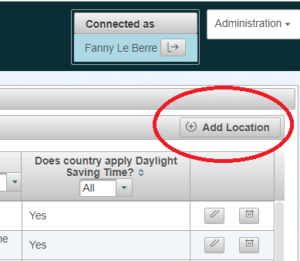
- Fill the name, GPS position, Altitude, Timezone of your station.
- Chose the “Meteoblue- Virtual” interface
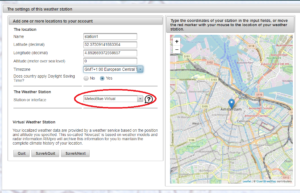
- Save and Quit (or Save and Next to add another weather station)